6.21 The clipboard
By Windows clipboard, it's possible to perform cut, copy and paste operations between different VEGA ZZ sessions and/or VEGA ZZ and other applications. VEGA ZZ has an enhanced implementation of the clipboard that allows manage some object types:
You can copy files directly from Explorer into VEGA ZZ without the use of the
File
![]() Open menu item.
Open menu item.
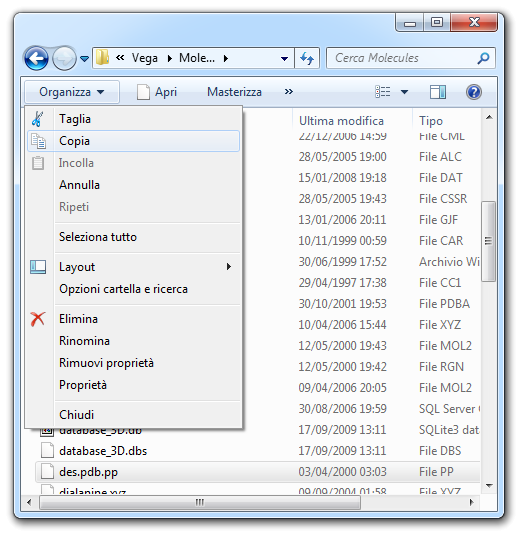 |
Paste |
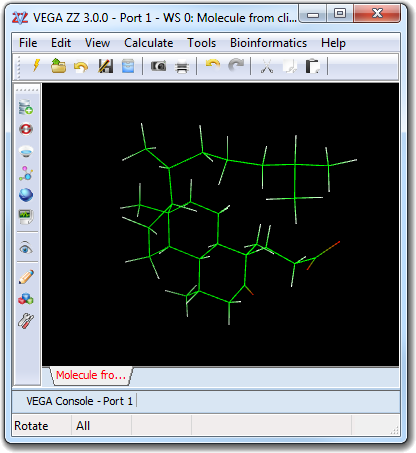 |
You can copy raw text from any application into VEGA and from VEGA to another application.
Copy text from VEGA:
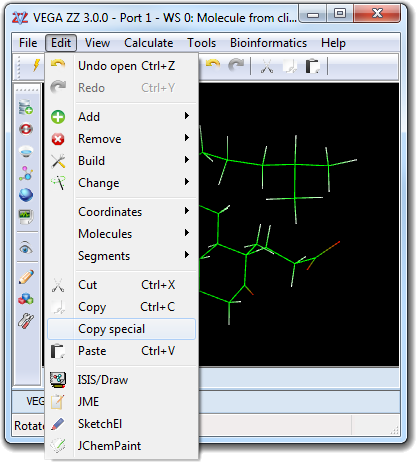 |
Copy |
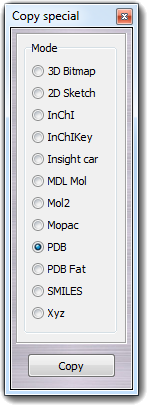 |
Paste |
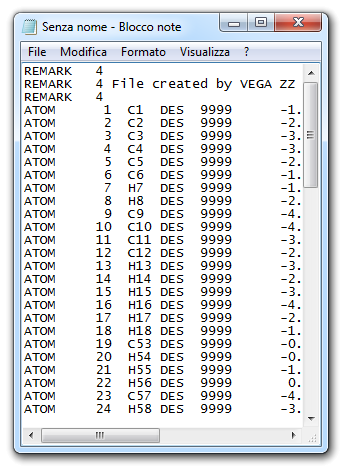 |
Copy text and paste to VEGA:
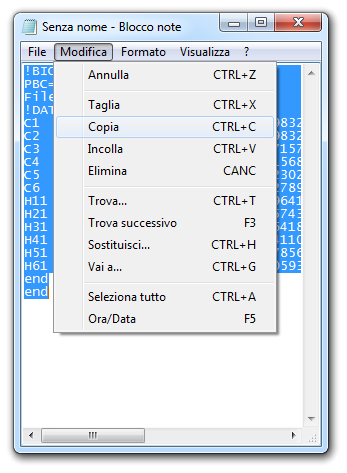 |
Paste |
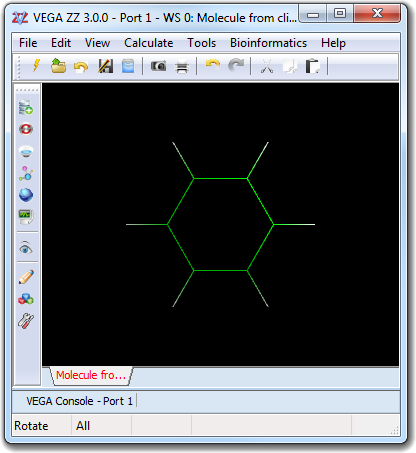 |
You can also copy text including an URL or a .url file and paste to VEGA ZZ that download automatically the molecule for you.
You can copy bitmap graphic from VEGA ZZ to your preferred paint software.
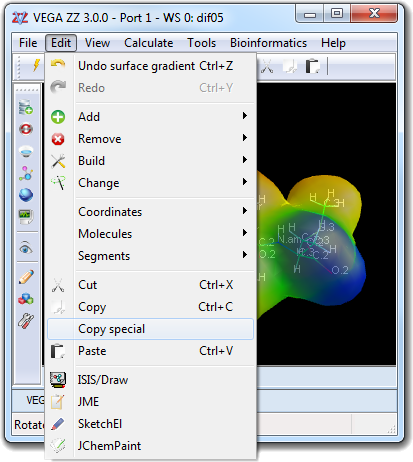 |
Copy |
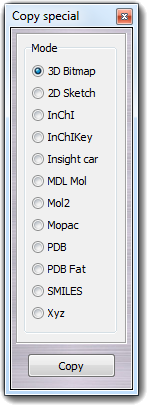 |
Paste |
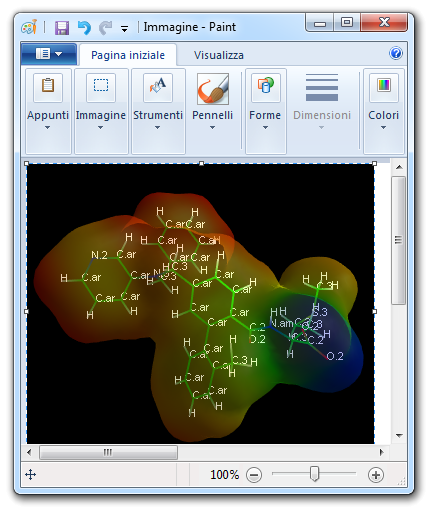 |
You can cut, copy and paste molecule objects between two or more VEGA sessions. Only the
visible atoms are cut or copied to the clipboard, preserving all attributes.
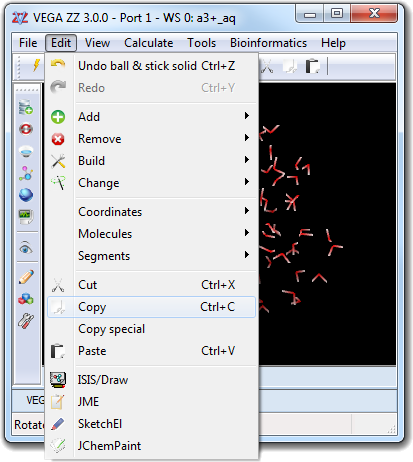 |
Paste |
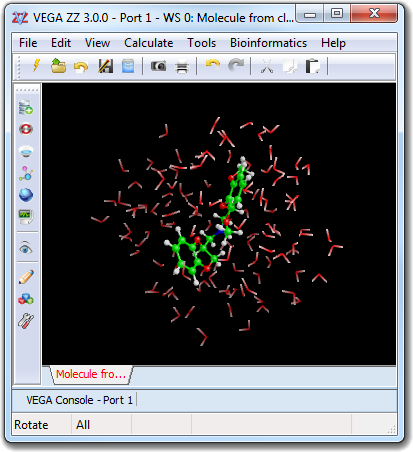 |