6.19 Merge with another file
VEGA ZZ can merge the molecule in the current workspace with
one or more parts of another molecule. Choosing File
![]() Merge menu
item, you can select the file to merge (source) with the molecule already
in memory (target). In the dialog box, you can choose the fields
included in the source molecule that will be read to be merged with the target:
Merge menu
item, you can select the file to merge (source) with the molecule already
in memory (target). In the dialog box, you can choose the fields
included in the source molecule that will be read to be merged with the target:
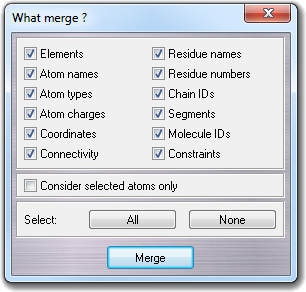
The source and the target molecules must be
compatible, otherwise an error message is shown (they must
have the same number of atoms). It's possible to merge source and target
molecules with a different number of atoms, selecting an atom subset of the
target and checking Consider selected atom only. Obviously, the subset
target must have the same number of atom of the source.
All and None buttons are useful to check/uncheck all fields
at once. Merge button performs the merge.
Not all merge fields could be enabled, because not all file formats contains all
information. The following table shows the fields that can be merged for
each source file format:
| Format | Elements | Atom names | Atom types | Atom charges | Residue names | Residue numbers | Chain IDs | Segments | Molecule IDs | Coordinates | Connectivity | Constraints |
| Alchemy | ||||||||||||
| AMMP | ||||||||||||
| AutoDock 4 PDBQT | ||||||||||||
| CAR (old/new) | ||||||||||||
| Chem3D | ||||||||||||
| ChemDraw CDX | ||||||||||||
| ChemSol | ||||||||||||
| CIF/mmCIF | ||||||||||||
| CML 1.0/2.0 | ||||||||||||
| CPMD XYZ | ||||||||||||
| CRD | ||||||||||||
| CRT | ||||||||||||
| CSSR | ||||||||||||
| Fasta | ||||||||||||
| EMPIRE | ||||||||||||
| GAMESS | ||||||||||||
| Guassian input | ||||||||||||
| Gaussian output | ||||||||||||
| Gromos/Gromacs | ||||||||||||
| HyperChem | ||||||||||||
| IFF/RIFF 32/64 bit | ||||||||||||
| LiGen binary/text pocket | ||||||||||||
| MDL Molfile | ||||||||||||
| MDL Extended Molfile | ||||||||||||
| Mol2 | ||||||||||||
| Mopac cartesian | ||||||||||||
| Mopac internal | ||||||||||||
| Mopac Gaussian Z-matrix | ||||||||||||
| MSF (Quanta) | ||||||||||||
| NAMD binary | ||||||||||||
| PDB | ||||||||||||
| PDB 2.2 | ||||||||||||
| PDBA | ||||||||||||
| PDBF | ||||||||||||
| PDBL | ||||||||||||
| PDBQ / Vina | ||||||||||||
| PQR | ||||||||||||
| PQR XML | ||||||||||||
| QMC | ||||||||||||
| Spillo RBS | ||||||||||||
| TINKER XYZ | ||||||||||||
| X-Plor PSF | ||||||||||||
| XYZ |
* The connectivity can be merged only if it's present in the file.
WARNING:
Isn't possible to merge molecules with a different number of atoms. If you want force the merge and the target atoms are more than source atoms, you can select a target atom subset and check Consider selected atom only.
If source and target have the same number of atoms, but differences in the element position are detected, a warning message is shown, allowing to choose to continue or to abort the merge.