11.3 OpenGL Setup
OpenGL Setup is a Windows application that
allows to switch the OpenGL driver used by VEGA ZZ without losing the system
settings, applying the changes to VEGA ZZ only. To
start it, you must select the VEGA ZZ
![]() Utilities
Utilities
![]() OpenGL Setup
item in the Start menu.
OpenGL Setup
item in the Start menu.
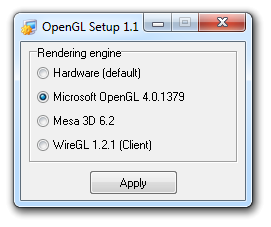
In this window, you can choose the OpenGL driver that will
be used by VEGA ZZ. To make effective the changes, you must click Apply
button. You must remember that before to change the driver, you must close all VEGA ZZ
sessions.
The included drivers have different capabilities as shown in the following
table:
| Driver | Description |
| Hardware |
This is the fastest driver available. It uses the full hardware acceleration (if available) implemented in the graphic card. It's activated by default when you install VEGA ZZ. |
| Microsoft OpenGL |
This is the most compatible driver with moderate hardware acceleration. Use it if you have compatibility problems (e.g. crashes). Some cheap graphics cards require it because the factory OpenGL driver doesn't support all functions used by VEGA ZZ. |
| Mesa 3D |
If you need the OpenGL 1.5 support and your graphic card doesn't have it, you could install this full-software driver. No hardware acceleration is provided by it. |
| WireGL |
If you need an amazing rendering speed, this driver is for you ! It distributes the OpenGL rendering to a cluster of PC interconnected by an high performance network. The resulted output is tiled to the display of each workstation connected to the network. For more information about the WireGL installation, click here. |