11.5 The Task Manager
The integrated task manager allows to manage all
programs executed by VEGA ZZ in background (e.g. AMMP, GriDock, Mopac, etc) by a simple
graphic interface. You can open it by Tools
![]() Task Manager in main menu.
Task Manager in main menu.
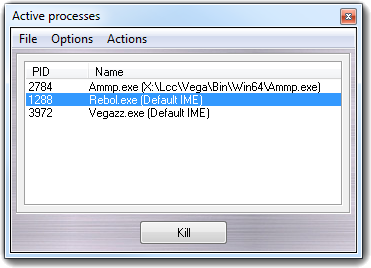 |
Menu bar |
| List of the processes | |
| Button |
11.5.1 Buttons
Selecting a process, you can terminate it pressing Kill button. A confirm request is shown.
11.5.2 Menu
| Menu | Item | Accelerator | Description |
| File | Refresh | F5 | refresh the list of the processes. |
| Exit | Ctrl+E | close the window. | |
| Options | Force | - | if checked (default), force the process killing. |
| Filter | - | if checked (default), show in the list only the processes created by VEGA ZZ. | |
| Action | Kill now! | Ctrl+K | terminate the selected process (see the Kill button). |