12.1 Introduction to VEGA ZZ Plug-in System
VEGA ZZ includes a
powerful plug-in system in order to expand the standard features without change the main
source code. All users can enhance the VEGA ZZ performances by their preferred programming
language and the VEGA ZZ Plug-in Development Kit.
The plug-ins must be installed in the Plugins folder of the VEGA ZZ
installation path and are loaded automatically when the program starts. The
translation files should be placed in Catalogs directory and the help files in Docs\Html\plugins
directory. All settings needed by plug-ins should be stored in ...\VEGA ZZ\Config\plugins.ini
file, using the standard Windows conventions.
The plug-ins are standard Windows DLLs and for more information about them, see the SDK documentation.
VEGA ZZ offers a standard interface to manage the loaded plug-ins that can be
activated by Tools
![]() Plugin
Configuration
Plugin
Configuration
![]() Manage
item of the main window menu.
Manage
item of the main window menu.
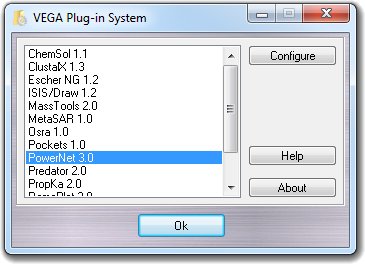
This window shows all installed plug-ins. Clicking the plug-in name and the Configure button, you can open the configuration dialog box specific for the selected plug-in. Clicking Help button, the help file is opened and clicking About button, the copyright message is shown.