If a molecule is present in the current workspace, it will be transferred automatically to the ISIS/Draw environment, otherwise a blank project is created.
12.6 ISIS/Draw - 2D molecular editor
12.6.1 Introduction
ISIS/Draw is a well know two dimensional molecular editor mainly used to put structures in databases and/or in documents. The plug-in allows to edit molecules already present in the current VEGA ZZ workspace transferring them to the ISIS/Draw environment. The modified structures are automatically re-transferred to the VEGA ZZ workspace updating the previous structures. If required, the structures generated by ISIS/Draw can be converted from 2D to 3D by AMMP molecular mechanics engine.
12.6.2 Requirements
The plug-in works properly only if the ISIS/Draw 2.5 is correctly installed. The advanced technique to control the ISIS/Draw application (called code injection) is available in Windows versions with NT kernel only (Windows NT 4, 2000, XP, Server 2003, Vista, Server 2008 and 7).
12.6.3 ISIS/Draw 2.5 installation
12.6.3 Usage
To
start ISIS/Draw, you must select Edit
![]() ISIS/Draw
in main menu. If you start ISIS/Draw from the Windows start menu, the
communication with VEGA ZZ is not operative.
ISIS/Draw
in main menu. If you start ISIS/Draw from the Windows start menu, the
communication with VEGA ZZ is not operative.
If a molecule is present in the current workspace, it will be transferred
automatically to the ISIS/Draw environment, otherwise a blank project is
created.
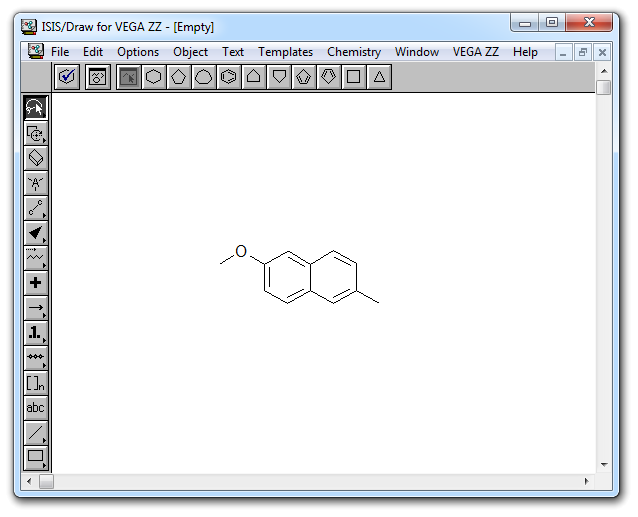
To transfer the molecule to VEGA ZZ, you can proceed in two ways:
If the VEGA ZZ
![]() Convert to 3D menu item is checked, the structure is
automatically converted to 3D during the transfer, following these steps:
Convert to 3D menu item is checked, the structure is
automatically converted to 3D during the transfer, following these steps:
12.6.4 Configuration file
...\VEGA ZZ\Plugins\plugins.ini file contains the start-up configuration of all plug-ins. The [ISIS/Draw] section allows to change the default parameters used by the ISIS/Draw plug-in. Each line is a parameter in the format:
PARAMETER_NAME = VALUE
The following table shows all parameters that you can change in the configuration file:
| Parameter | Range | Default | Description |
| CONVERT_TO_3D | 0-1 | 1 | Determinate the status of Convert to 3D menu item (0 = unchecked, 1 = checked). |
| GSDG_STEPS | >= 0 | 15 | Number of steps performed by the Guass-Siedel distance geometry algorithm. |
| FORCE_ADD_H | 0-1 | 0 | Determinate the status of Force add hydrog. menu item (0 = unchecked, 1 = checked). |
| CONJ_STEPS | >= 0 | 3000 | Number of conjugate gradients steps. |
| CONJ_TOLER | >= 0 | 0.01 | Conjugate gradients minimization toler value. |
| STEEP_STEPS | >= 0 | 50 | Number of steepest descent steps. |
| STEEP_TOLER | >= 0 | 1.00 | Steepest descent minimization toler value. |
Plugin.ini section example:
[ISIS/Draw] CONVERT_TO_3D=1 FORCE_ADD_H=0 GSDG_STEPS=15 STEEP_STEPS=50 STEEP_TOLER=1.00 CONJ_STEPS=3000 CONJ_TOLER=0.01
WARNING:
[ISIS/Draw] section could be not present in the configuration file
until the plug-in didn't save them. To force it, you must open ISIS/Draw inside
VEGA ZZ, change the configuration (e.g. checking and unchecking the Force add
hydrog. menu) and closing ISIS/Draw.
12.6.5 Limits
Due to the MDL mol file format limitation, molecule with more than 999 atoms
aren't editable.
When you transfer a 3D structure to the 2D ISIS/Draw environment, it could be
difficult to edit the molecule because some atoms could be overlapped.
12.6.6 Copyright
ISIS/Draw 2.5
Copyright 1990-2023, Elsevier MDL
2440 Camino Ramon, Suite 300
San Ramon, CA 94583
Tel: +1 (925) 543-5400
Fax: +1 (925) 543-5401
E-Mail: info@mdl.com
WWW: www.mdli.com