Selecting the Edit
6.8 Add fragments
VEGA ZZ can edit and build molecules adding new fragments.
This feature is based on the
integrated database engine that allows the use of standard fragment libraries
and the creation of personalized too.
Selecting the Edit
![]() Add
Add
![]() Fragments menu item, the following
wizard is shown:
Fragments menu item, the following
wizard is shown:
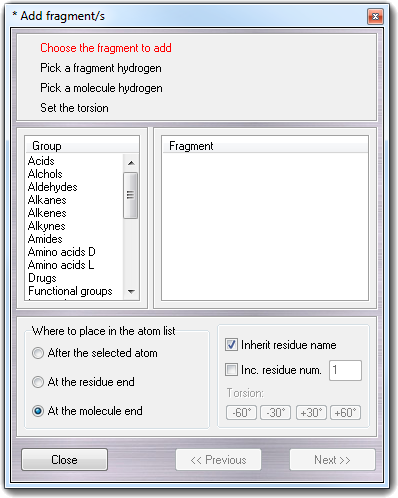
As first step, you must select the Group library and the Fragment. The library is automatically opened clicking on the group name. If Inherit residue name option is checked, the added fragment inherits the residue name, the residue number and the chain ID from the main molecule. Checking Inc. residue number, the residue number is automatically incremented starting from the specified number every time that a new fragment is added. That's useful to build a biopolymer.
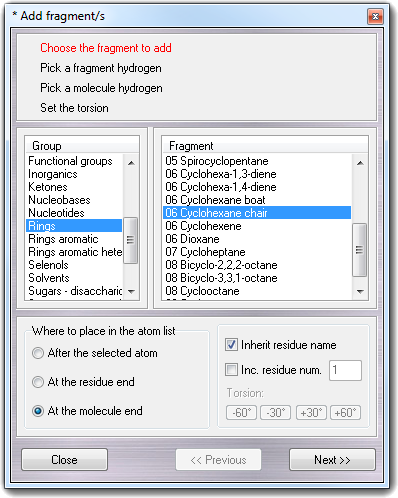
When you click on the fragment name, its 3D structure is shown in the main window. Select Where to place the fragment in the atom list (After the selected atom, At the residue end and At the molecule end). Press Next button to continue.
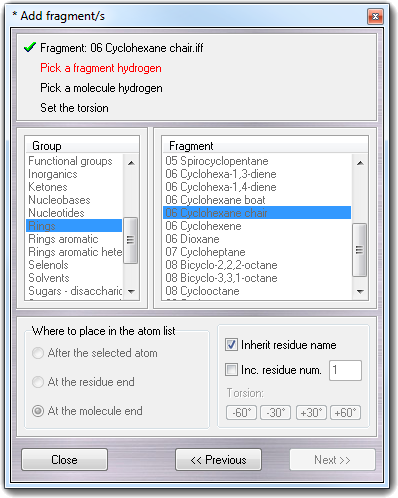
Now you must click the fragment hydrogen in the main window that will be merged with another one of the molecule to make the bond. Press Next to continue.
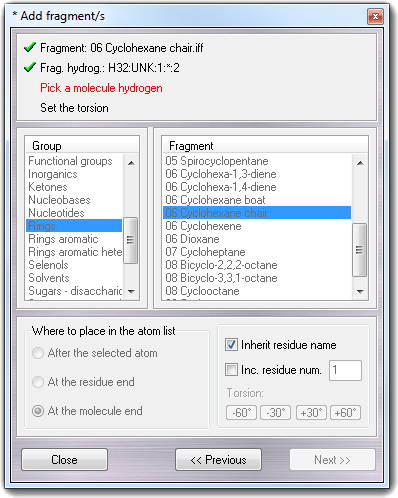
Selecting the molecule hydrogen and clicking Next button, the bond will be completed.
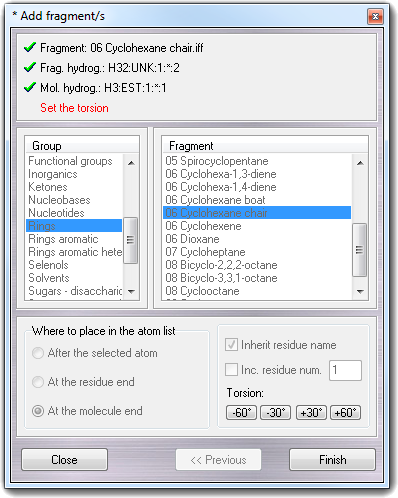
At the end, you can adjust the torsion angle between the molecule and the
fragment clicking the torsion buttons. Click Finish to place definitively the fragment. Now the tool is ready to
bind another fragment to the molecule.
Please remember that when the workspace is empty (no molecule loaded), only the first
wizard step is operative and Previous button, when active,
allows to go to the previous wizard step.
The fragment libraries are zip files placed in the Data/Fragments folder and they are created by Database Explorer. You can use this tool to change/expand the standard database. The preferred file format to use in these libraries is IFF, because it can contain the largest number of information.