6.1 Atoms
VEGA ZZ can add, remove and change atoms.
Selecting Edit
![]() Add
Add
![]() Atom it's possible to add one or more new
atoms:
Atom it's possible to add one or more new
atoms:
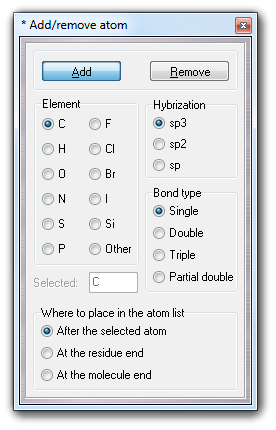
To add a new atom, choose the Element, the Hybridization and the Bond type, thus click the atom to which to connect it. You can specify where to place the new atom in the atom list choosing After the selected atom, At the residue end, At the molecule end. If you want to select an element not included in the Element box, click Other and put the element name in the Selected field.
WARNING:
If the bond type isn't shown in the main window, open the View settings and make it sure
that the Multivector item in the Wireframe tab is checked.
If you want to remove one or more atoms, you
can select the Edit
![]() Remove
Remove
![]() Atoms item in the main menu or
click the Remove button of Add/remove atom dialog box.
Atoms item in the main menu or
click the Remove button of Add/remove atom dialog box.
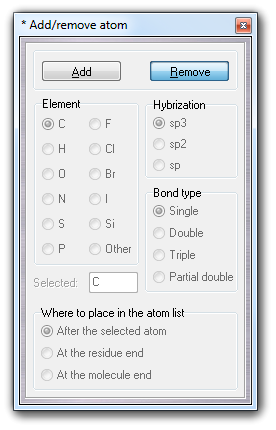
Click the atom and it will be removed automatically.
To change the atom properties, you can select
Edit
![]() Change
Change
![]() Atom/residue/chain
menu item.
Atom/residue/chain
menu item.