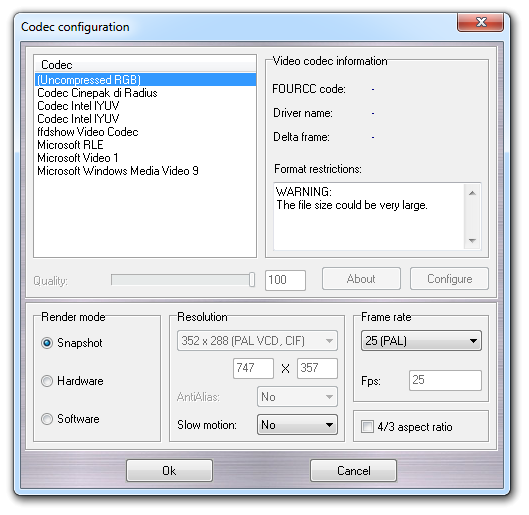
7.10 Video encoding
VEGA ZZ can encode video streams that the user can include in PowerPoint presentations, HTML documents, Video CD/Super Video CD/DVD medias, on-line video streaming applications, etc. At this time, it's possible to convert MD trajectories to high quality videos choosing the Save trajectory item in the File menu. When the video format is selected, the codec option window is shown:
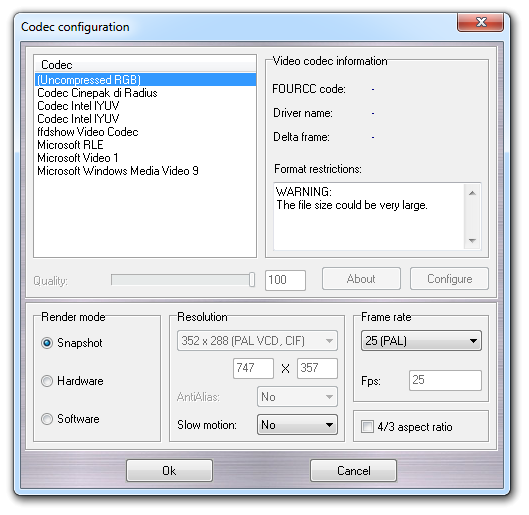
A codec is a software component
with the capability to encode and decode audio/video streams. In the Codec
list, you can select the codec that will be used to encode the video stream.
Each codec has specific application fields and you should select the more
suitable one. As an example, if you want to perform video editing, the
best choice is a codec with low compression ratio for the best quality and full
frame encoding (e.g. Huffyuv, DV, M-JPEG, Lagarith). In this specific
application field, you can't use MPEG-1, MPEG-2, DivX, XviD (MPEG-4) because not
all frames are full encoded but some of them are compressed by difference from the previous
one. The video editing requires "single frame" precision cut, that
isn't possible when you use MPEG encoding methods.
In the Video codec information box, the properties of the selected codec are
shown: the FOURCC code is a four character string used by Windows Multimedia System to recognize and manage the codec and it's the same
used in the AVI file header, Driver name is the DLL file name
encapsulating the codec, Delta frame indicates if the codec supports
delta frames and Format restrictions reports limits and warnings
about the codec.
The Quality slider allows to change the compression quality (high quality
= low compression ratio) or the bitrate for MPEG-1 and MPEG-2 (VOB) compression.
The bitrate must be correctly selected if you want obtain standard medias: e.g.
if you want to create a Video CD (VCD), you must select MPEG-1 compression and 1150
as bitrate to obtain a full compliant media.
About button shows the codec copyright message and Configure
button opens the codec control panel, if it's available. To configure the codec,
you must consult its documentation.
In Rendering mode box, you can select the rendering method (for more
information, see the Save image section).
In Resolution box, you can select the frame size only if the Hardware
or the Software rendering modes are selected. It's also possible to enter custom
resolutions. In the following table, the standard frame sizes are shown:
| Width | Height | Aspect ratio | Video Standard | Name | Application |
| 160 | 120 | 4/3 | PC | QQVGA | |
| 176 | 120 | 4/3 | NTSC | CIF | |
| 176 | 144 | 4/3 | PAL | QCIF | |
| 320 | 200 | 4/3 | PC Amiga |
CGA/MCGA NTSC Lo-Res/Euro36 Lo-Res |
|
| 320 | 240 | 4/3 | PC | QVGA | |
| 320 | 256 | 4/3 | Amiga | PAL Lo-Res | |
| 320 | 400 | 4/3 | Amiga | NTSC Lo-Res Interlaced DblNTSC Lo-Res Euro36 Lo-Res Interlaced |
|
| 320 | 512 | 4/3 | Amiga | PAL Lo-Res Interlaced DblPAL Lo-Res |
|
| 320 | 800 | 4/3 | Amiga | DblNTSC Lo-Res Interlaced | |
| 320 | 1024 | 4/3 | Amiga | DblPAL Lo-Res Interlaced | |
| 352 | 240 | 4/3 | NTSC | CIF, SIF, 240i, 240p | Video CD, LDTV |
| 352 | 283 | 4/3 | Amiga | PAL Lo-Res Overscan | |
| 352 | 288 | 4/3 | PAL | CIF, SIF, 288i, 288p | Video CD, LDTV |
| 352 | 480 | 4/3 | NTSC | 2CIF | |
| 352 | 576 | 4/3 | PAL | 2CIF | |
| 368 | 290 | 4/3 | Amiga | PAL Lo-Res Max Overscan | |
| 400 | 300 | 4/3 | Amiga | Super72 | |
| 400 | 600 | 4/3 | Amiga | Super72 Interlaced | |
| 480 | 480 | 4/3 | NTSC | - | Super Video CD (SVCD) |
| 480 | 576 | 4/3 | PAL | - | Super Video CD (SVCD) |
| 640 | 200 | 4/3 | PC Amiga |
CGA NTSC Hi-Res |
|
| 640 | 256 | 4/3 | Amiga | PAL Hi-Res | |
| 640 | 350 | 4/3 | PC | EGA | |
| 640 | 400 | 4/3 | PC Amiga |
VGA70 NTSC Hi-Res Interlaced |
|
| 640 | 480 | 4/3 | PC Amiga |
VGA Multiscan |
|
| 640 | 800 | 4/3 | Amiga | Euro72 Interlaced DblNTSC Interlaced |
|
| 640 | 960 | 4/3 | Amiga | Multiscan Interlaced | |
| 640 | 1024 | 4/3 | Amiga | DblPAL Interlaced | |
| 704 | 480 | 4/3 | NTSC | 4CIF, 480i, 480p | SDTV |
| 704 | 576 | 4/3 | PAL | 4CIF | |
| 720 | 348 | 4/3 | PC | Hercules | Graphic mode |
| 720 | 350 | 4/3 | PC | Hercules | Text mode |
| 720 | 480 | 4/3 | NTSC | DV, TV, SDTV | DV Camera, DVD |
| 720 | 576 | 4/3 | PAL | DV, TV, SDTV | DV Camera, DVD |
| 736 | 566 | 4/3 | Amiga | PAL Hi-Res Interlaced Max Overscan | |
| 800 | 300 | 4/3 | Amiga | Super72 | |
| 800 | 480 | 16/10 | PC | - | Eee PC laptop LCD |
| 800 | 600 | 4/3 | PC Amiga |
SVGA Super72 Interlaced |
|
| 1008 | 1024 | 4/3 | Amiga | A2024 | |
| 1024 | 576 | 16/9 | PAL | - | D1 PAL Widescreen |
| 1024 | 768 | 4/3 | PC | XGA | |
| 1024 | 1024 | 4/3 | Amiga | A2024 | Require the A2024 monitor |
| 1280 | 200 | 4/3 | Amiga | NTSC Super Hi-Res | |
| 1280 | 256 | 4/3 | Amiga | PAL Super Hi-Res | |
| 1280 | 400 | 4/3 | Amiga | NTSC Super Hi-Res Interlaced | |
| 1280 | 512 | 4/3 | Amiga | PAL Super Hi-Res Interlaced | |
| 1280 | 720 | 16/9 | PC HDTV 720 |
WXGA 720i, 720p |
High Definition TV, HDV |
| 1280 | 768 | 16/9.6 5/3 | PC | WXGA | |
| 1280 | 800 | 16/10 | PC | WXGA | |
| 1280 | 960 | 4/3 | PC | SXGA | |
| 1280 | 1024 | 4/3 | PC | SXGA | |
| 1360 | 768 | 16/9 | PC | WXGA | LCD TV |
| 1366 | 768 | 16/9 | PC | WXGA | LCD TC |
| 1400 | 1050 | 4/3 | PC | SXGA+ | Laptop LCD |
| 1440 | 900 | 16/10 | PC | WSXGA, WXGA+ | |
| 1440 | 1080 | 16/9 | HDTV 1080 | 1080p, 1080i | HDV |
| 1440 | 1152 | 16/9 | HDTV 1152 | 1152i | DVB |
| 1536 | 1152 | 4/3 | HDTV 1152 | 1152p | High Definition TV |
| 1600 | 1200 | 4/3 | PC | UXGA | |
| 1680 | 1050 | 16/9 | PC | WSXGA+ | Laptop LCD |
| 1920 | 1080 | 16/9 | HDTV 1080 | 1080p, 1080i | High Definition TV |
| 1920 | 1035 | 16/9 | HDTV 1035 | 1035i | DVB |
| 1920 | 1200 | 16/10 | PC | WUXGA | |
| 2048 | 1536 | 4/3 | PC | QXGA | |
| 2560 | 1600 | 16/10 | PC | WQXGA | |
| 2560 | 2048 | 5/4 | PC | QSXGA | |
| 3200 | 2048 | 25/16 | PC | WQSXGA | |
| 3200 | 2400 | 4/3 | PC | QUXGA | |
| 3840 | 2400 | 16/10 | PC | WQUXGA | |
| 4096 | 3074 | 4/3 | PC | HXGA | |
| 5120 | 3200 | 16/10 | PC | WHXGA | |
| 5120 | 4096 | 5/4 | PC | HSXGA | |
| 6400 | 4096 | 25/16 | PC | WHSXGA | |
| 6400 | 4800 | 4/3 | PC | HUXGA | |
| 7680 | 4800 | 16/10 | PC | WHUXGA | |
| 1354 | 732 | 1.85 | 1.5K | 35mm Academy Offset Standard 1.85 |
Digital Film |
| 1354 | 760 | 16/9 | 1.5K | 35mm Academy Offset Standard 1.78 |
Digital Film |
| 1354 | 816 | 1.66 | 1.5K | 35mm Academy Offset Standard 1.66 |
Digital Film |
| 1354 | 988 | 1.37 | 1.5K | 35mm Academy Offset | Digital Film |
| 1354 | 1148 | 2.36 | 1.5K | 35mm Academy Offset Cinemascope/Panavision |
Digital Film |
| 1536 | 642 | 2.40 | 1.5K | 35mm full screen Super 35/Super Techniscope |
Digital Film |
| 1536 | 674 | 2.28 | 1.5K | 65mm 5 Perf | Digital Film |
| 1536 | 700 | 2.20 | 1.5K | 35mm full screen 70mm 2.2:1 AR |
Digital Film |
| 1536 | 830 | 1.85 | 1.5K | 35mm Academy Offset Standard 1.85 |
Digital Film |
| 1536 | 830 | 1.85 | 1.5K | 35mm full screen Super 1.85 |
Digital Film |
| 1536 | 862 | 16/9 | 1.5K | 35mm Academy Offset Standard 1.78 |
Digital Film |
| 1536 | 924 | 1.66 | 1.5K | 35mm Academy Offset Standard 1.66 |
Digital Film |
| 1536 | 1026 | 1.50 | 1.5K | 35mm Vistavision | Digital Film |
| 1536 | 1100 | 1.40 | 1.5K | 65mm 8 Perf IWERKS |
Digital Film |
| 1536 | 1120 | 1.37 | 1.5K | 35mm Academy Offset | Digital Film |
| 1536 | 1148 | 4/3 | 1.5K | 65mm 15 Perf IMAX/OMNIMAX |
Digital Film |
| 1536 | 1152 | 4/3 | 1.5K | 35mm full screen | Digital Film |
| 1536 | 1302 | 2.36 | 1.5K | 35mm Academy Offset Cinemascope/Panavision |
Digital Film |
| 1806 | 976 | 1.85 | 2K | 35mm Academy Offset Standard 1.85 |
Digital Film |
| 1806 | 1014 | 16/9 | 2K | 35mm Academy Offset Standard 1.78 |
Digital Film |
| 1806 | 1086 | 1.66 | 2K | 35mm Academy Offset Standard 1.66 |
Digital Film |
| 1806 | 1316 | 1.37 | 2K | 35mm Academy Offset | Digital Film |
| 1806 | 1530 | 2.36 | 2K | 35mm Academy Offset Cinemascope/Panavision |
Digital Film |
| 2048 | 854 | 2.40 | 2K | 35mm full screen Super 35/Super Techniscope |
Digital Film |
| 2048 | 898 | 2.28 | 2K | 65mm 5 Perf | Digital Film |
| 2048 | 932 | 2.20 | 2K | 35mm full screen 70mm 2.2:1 AR |
Digital Film |
| 2048 | 1106 | 1.85 | 2K | 35mm Academy Offset Standard 1.85 |
Digital Film |
| 2048 | 1108 | 1.85 | 2K | 35mm full screen Super 1.85 |
Digital Film |
| 2048 | 1150 | 16/9 | 2K | 35mm Academy Offset Standard 1.78 |
Digital Film |
| 2048 | 1232 | 1.66 | 2K | 35mm Academy Offset Standard 1.66 |
Digital Film |
| 2048 | 1366 | 1.50 | 2K | 35mm Vistavision | Digital Film |
| 2048 | 1468 | 1.40 | 2K | 65mm 8 Perf IWERKS |
Digital Film |
| 2048 | 1494 | 1.37 | 2K | 35mm Academy Offset | Digital Film |
| 2048 | 1530 | 4/3 | 2K | 65mm 15 Perf IMAX/OMNIMAX |
Digital Film |
| 2048 | 1536 | 4/3 | 2K | 35mm full screen | Digital Film |
| 2048 | 1736 | 2.36 | 2K | 35mm Academy Offset Cinemascope/Panavision |
Digital Film |
| 2708 | 1464 | 1.85 | 3K | 35mm Academy Offset Standard 1.85 |
Digital Film |
| 2708 | 1520 | 16/9 | 3K | 35mm Academy Offset Standard 1.78 |
Digital Film |
| 2708 | 1632 | 1.66 | 3K | 35mm Academy Offset Standard 1.66 |
Digital Film |
| 2708 | 1976 | 1.37 | 3K | 35mm Academy Offset | Digital Film |
| 2708 | 2296 | 2.36 | 3K | 35mm Academy Offset Cinemascope/Panavision |
Digital Film |
| 3072 | 1284 | 2.40 | 3K | 35mm full screen Super 35/Super Techniscope |
Digital Film |
| 3072 | 1348 | 2.28 | 3K | 65mm 5 Perf | Digital Film |
| 3072 | 1400 | 2.20 | 3K | 35mm full screen 70mm 2.2:1 AR |
Digital Film |
| 3072 | 1660 | 1.85 | 3K | 35mm Academy Offset Standard 1.85 |
Digital Film |
| 3072 | 1660 | 1.85 | 3K | 35mm full screen Super 1.85 |
Digital Film |
| 3072 | 1724 | 16/9 | 3K | 35mm Academy Offset Standard 1.78 |
Digital Film |
| 3072 | 1848 | 1.66 | 3K | 35mm Academy Offset Standard 1.66 |
Digital Film |
| 3072 | 2052 | 1.50 | 3K | 35mm Vistavision | Digital Film |
| 3072 | 2200 | 1.40 | 3K | 65mm 8 Perf IWERKS |
Digital Film |
| 3072 | 2240 | 1.37 | 3K | 35mm Academy Offset | Digital Film |
| 3072 | 2296 | 4/3 | 3K | 65mm 15 Perf IMAX/OMNIMAX |
Digital Film |
| 3072 | 2304 | 4/3 | 3K | 35mm full screen | Digital Film |
| 3072 | 2604 | 2.36 | 3K | 35mm Academy Offset Cinemascope/Panavision |
Digital Film |
| 3612 | 1952 | 1.85 | 4K | 35mm Academy Offset Standard 1.85 |
Digital Film |
| 3612 | 2028 | 16/9 | 4K | 35mm Academy Offset Standard 1.78 |
Digital Film |
| 3612 | 2172 | 1.66 | 4K | 35mm Academy Offset Standard 1.66 |
Digital Film |
| 3612 | 2632 | 1.37 | 4K | 35mm Academy Offset | Digital Film |
| 3612 | 3060 | 2.36 | 4K | 35mm Academy Offset Cinemascope/Panavision |
Digital Film |
| 4096 | 1708 | 2.40 | 4K | 35mm full screen Super 35/Super Techniscope |
Digital Film |
| 4096 | 1796 | 2.28 | 4K | 65mm 5 Perf | Digital Film |
| 4096 | 1864 | 1.85 | 4K | 35mm full screen 70mm 2.2:1 AR |
Digital Film |
| 4096 | 2212 | 1.85 | 4K | 35mm Academy Offset Standard 1.85 |
Digital Film |
| 4096 | 2216 | 1.85 | 4K | 35mm full screen Super 1.85 |
Digital Film |
| 4096 | 2300 | 16/9 | 4K | 35mm Academy Offset Standard 1.78 |
Digital Film |
| 4096 | 2464 | 1.66 | 4K | 35mm Academy Offset Standard 1.66 |
Digital Film |
| 4096 | 2936 | 1.40 | 4K | 65mm 8 Perf IWERKS |
Digital Film |
| 4096 | 2988 | 1.37 | 4K | 35mm Academy Offset | Digital Film |
| 4096 | 2732 | 1.50 | 4K | 35mm Vistavision | Digital Film |
| 4096 | 3060 | 4/3 | 4K | 65mm 15 Perf IMAX/OMNIMAX |
Digital Film |
| 4096 | 3072 | 4/3 | 4K | 35mm full screen | Digital Film |
| 4096 | 3472 | 2.36 | 4K | 35mm Academy Offset Cinemascope/Panavision |
Digital Film |
| 2CIF | Double CIF. | |
| 4CIF | Quad CIF. | |
| CGA | Color Graphic Adapter. | |
| CIF | Common Intermediate Format. | |
| DV | Digital Video. The standard for consumer digital video recording. | |
| EDTV | Enhanced-definition television (SDTV with progressive non-interlaced frames). | |
| EGA | Enhanced Graphic Adapter. | |
| HDTV | High-definition television. | |
| HDV | High Definition Video. It's the evolution of the DV standard. | |
| HXGA | Hexadecatuple eXtended Graphic Array. | |
| HSXGA | Hexadecatuple Super eXtended Graphic Array. | |
| HUXGA | Hexadecatuple Ultra eXtended Graphic Array. | |
| MCGA | Multicolor Graphic Adapter. | |
| NTSC | National Television System Committee, the TV standard of USA, Japan, etc | |
| PAL | Phase-Alternating Line, Phase Alternation by Line or Phase Alternation Line. It's the European TV standard. | |
| PC | Personal Computer. | |
| QCIF | Quarter CIF. | |
| QQVGA | Quarter Quarter VGA. | |
| QSXGA | Quad Super eXtended Graphic Array. | |
| QUXGA | Quad Ultra eXtended GRaphic Array. | |
| QVGA | Quarter VGA. | |
| QXGA | Quad eXtended Graphic Array. | |
| SDTV | Standard-definition television (e.g. NTSC, PAL, SECAM). | |
| SIF | Source Input Format. | |
| SVGA | Super VGA, Super Video Graphic Array. | |
| SXGA | Super XGA, Super eXtended Graphic Array. | |
| UXGA | Ultra XGA, Ultra eXtended Graphic Array. | |
| VGA | Video Graphic Array. | |
| WHXGA | Wide HXGA, Wide Hexadecatuple XGA, Wide Hexadecatuple eXtended Graphic Array. | |
| WHSXGA | Wide HSXGA, Wide Hexadecatuple Super XGA, Wide Hexadecatuple Super eXtended Graphic Array. | |
| WHUXGA | Wide HUXGA, Wide Hexadecatuple Ultra XGA, Wide Hexadecatuple Ultra eXtended Graphic Array. | |
| WQSXGA | Wide QSXGA, Wide Quad Super XGA, Wide Quad Super eXtended Graphic Array. | |
| WQUXGA | Wide QUXGA, Wide Quad Ultra XGA, Wide Quad Ultra eXtended Graphic Array. | |
| WQXGA | Wide QXGA, Wide Quad XGA, Wide Quad eXtended Graphic Array. | |
| WSXGA | Wide SXGA, Wide Super XGA, Wide Super eXtended Graphic Array | |
| WUXGA | Wide UXGA, Wide Ultra XGA, Wide Ultra eXtended Graphic Array. | |
| WXGA | Wide XGA. | |
| XGA | eXtended Graphic Array. |
The AntiAlias option is active only if the Software rendering mode
is selected and enabling it, the jagged
edges are smoothed. The algorithm performs a super-sampling (4x
or 16x) increasing the image size to 2x or 4x making the rendering more precise.
Finally, it resizes the image to the user-defined dimension applying a smoothing pixel
algorithm. The 16x AntiAlias generates better images but it requires a lot of
memory.
In Frame rate box, you can select the number of frames that will be displayed
for each second. If you want to obtain files t compatible with video
standards, you must select the correct frame rate as shown in the following
table:
| Frame rate (fps) | Standard | Description |
| 23.97602 | 720p24, 1080p24 | HDTV |
| 24 | 720p24, 1080p24 | HDTV |
| 25 | 576i50, 576p25 720i50, 720p25 1080i50, 1080p25 |
PAL, SECAM HDTV HDTV |
| 29.97003 | 480i60, 480p30 720i60, 720p30 1080i60, 1080p30 |
NTSC, equivalent to 30 / 1.001 fps HDTV HDTV |
| 30 | 720i60, 720p30 1080i60, 1080p30 |
HDTV HDTV |
| 50 | 720p50 | HDTV |
| 59.94006 | 480p60 720p60, 1080p60 |
EDTV, equivalent to 60 /
1.001 fps HDTV |
| 60 | 480p60 720p60, 1080p60 |
EDTV HDTV |
About the standards: the first number is the number of scan lines (vertical resolution), the character could be i (interlaced scan) or p (progressive scan) and the last number is the field rate and not the frame rate. The interlaced scan requires two fields to build one frame and so the frame rate is half field rate (e.g. 720i50). The progressive scan requires one field to build one frame and so the frame rate is equal to the field rate.
The 4/3 aspect ratio switch forces the width and height frame ratio to 4/3. This is useful for the Super Video CD (SVCD) resolutions (e.g 480x576 and 480x480) that don't have the 4/3 aspect ratio.
Ok button starts the encoding and Cancel button abort it.
7.10.1 MPEG-1 & MPEG-2 settings
When you select MPEG-1 video stream or DVD VOB (MPEG-2) as output file, the Configure button is active and clicking it, the MPEG settings are shown:
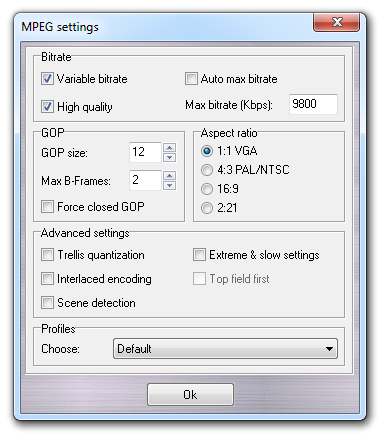
In Bitrate box, you can
activate the Variable bitrate encoding (preferred to the constant bitrate
encoding for the better quality and the better compression ratio), the High
quality mode, the automatic maximum bitrate selection (Auto max bitrate,
not all DVD players support the high-bitrates selected by the algorithm. For
better compatibility, it shouldn't activated) and the maximum bitrate in
kilobits per second (Max bitrate, this field is disabled if Auto max
bitrate is checked). The GOP (Group Op Pictures) box contains
parameters about the GOP structure. The MPEG encoding is based on special frames
called I-frames, B-frames and P-frames (for more information about the MPEG
standards, see http://www.chiariglione.org/mpeg).
The periodic pattern of frames resulting from the combination of I, B and P
frames is called GOP (e.g. IBBPBBPBBPBB). The GOP size is the GOP length.
The standard values are 12, 15 (PAL) and 18 (NTSC). The Max B-frames
filed allows to specify the maximum number of contiguous B-frames (e.g. 1
![]() IBPBPBPBPBPB,
2
IBPBPBPBPBPB,
2
![]() IBBPBBPBBPBB)
and it must be a number from 0 to 4.
Checking Force closed GOP, the GOP structure will be terminated with a
P-frame, reducing the GOP size subtracting the Max B-frames value. This
option is useful if you want edit the stream using external software. In Aspect
ratio box, it's possible to choose the pixel width/height ratio that will be
used playing the stream. The Advanced settings are only for expert users:
they allow to enable the Trellis quantization, the Extreme & slow
settings, the Interlaced encoding (MPEG-2 only), the field order in
the interlaced scan (Top field first) and the automatic Scene
detection. In the Profiles box, you can select pre-defined settings
in order to simplify the encoder configuration (Default, Digital Versatile
Disk (DVD) NTSC, Digital Versatile Disk (DVD) PAL, Super Video CD (SVCD) NTSC,
Super Video CD (SVCD) PAL, Video CD (VCD) NTSC and Video CD (VCD) PAL). Not
all options are accessible at the same time, because DVD and SVCD require MPEG-2 encoding and VCD
requires the MPEG-1. The profile selection changes the settings in Codec configuration dialog also (e.g. Resolution, Frame
rate and 4/3 aspect ratio), but remember that the resolution is not
changed if the Snapshot rendering mode is selected.
IBBPBBPBBPBB)
and it must be a number from 0 to 4.
Checking Force closed GOP, the GOP structure will be terminated with a
P-frame, reducing the GOP size subtracting the Max B-frames value. This
option is useful if you want edit the stream using external software. In Aspect
ratio box, it's possible to choose the pixel width/height ratio that will be
used playing the stream. The Advanced settings are only for expert users:
they allow to enable the Trellis quantization, the Extreme & slow
settings, the Interlaced encoding (MPEG-2 only), the field order in
the interlaced scan (Top field first) and the automatic Scene
detection. In the Profiles box, you can select pre-defined settings
in order to simplify the encoder configuration (Default, Digital Versatile
Disk (DVD) NTSC, Digital Versatile Disk (DVD) PAL, Super Video CD (SVCD) NTSC,
Super Video CD (SVCD) PAL, Video CD (VCD) NTSC and Video CD (VCD) PAL). Not
all options are accessible at the same time, because DVD and SVCD require MPEG-2 encoding and VCD
requires the MPEG-1. The profile selection changes the settings in Codec configuration dialog also (e.g. Resolution, Frame
rate and 4/3 aspect ratio), but remember that the resolution is not
changed if the Snapshot rendering mode is selected.
WARNINGS:
At this time, VEGA ZZ isn't able to produce MPEG-1 files VCD full compliant,
because the encoding algorithm doesn't use a real constant bitrate (CBR)
inserting fluctuations in the bitrate value. This is not a real problem for the
modern DVD players.
7.10.2 Video formats
The following table show the most common video format that you can use to realize full compliant medias:
| Format | VCD | SVCD | DVD |
HDDVD HDTV (WMVHD) |
AVI DivX XviD WMV |
MOV QuickTime |
RM RealMedia |
AVI DV |
AVI DV50 |
|
Resolution NTSC/PAL |
352x240 352x288 |
480x480 480x576 |
720x480² 720x576² |
1440x1080² 1280x720² |
640x480² | 640x480² | 320x240² |
720x480 720x576 |
720x480 720x576 |
| Frame per second NTSC/PAL |
29,97003 25 |
29,97003 25 |
29,97003 25 |
60/30 50/25 |
12-30 | 12-30 | 12-30 |
29,97003 25 |
29,97003 25 |
|
Video Compression |
MPEG1 | MPEG2 | MPEG2, MPEG1 |
MPEG2 WMV9 |
MPEG4 | Sorenson, Cinepak, MPEG4 ... | RM | DV | DV |
| Video bitrate | 1150 Kbps | ~2000 Kbps | ~5000 Kbps |
~20 Mbps (~8 Mbps) |
~1000 Kbps | ~1000 Kbps | ~350 Kbps | 25 Mbps | 50 Mbps |
| Video codec | Built-in | Built-in | Built-in |
Built-in WMV9 |
DivX 5 XviD WMV |
N/A¹ | N/A¹ | Matrox DV/DVCPro | Matrox DVCPro50 |
|
Audio Compression |
MP1 | MP1 | MP1, MP2, AC3, DTS, PCM | MP1, MP2, AC3, DTS, PCM | MP3, WMA, OGG, AAC, AC3, DTS | QDesign Music, MP3 ... | RM | DV | DV |
| Audio bitrate | 224 Kbps | ~224 Kbps | ~448 Kbps | ~448 Kbps | ~128 Kbps | ~128 Kbps | ~64 Kbps | ~1500 Kbps | ~1500 Kbps |
| Size/min |
10 MB/min |
10-20 MB/min |
30-70 MB/min |
~150 MB/min (~60 MB/min) |
4-10 MB/min |
4-20 MB/min |
2-5 MB/min |
216 MB/min |
432 MB/min |
|
Min/74 min CD (650 Mb) |
74 | 35-60 | 10-20 |
~4 (~10) |
60-180 | 30-180 | 120-300 | 3 | 1.5 |
|
Hours/DVD (4.7 Gb) |
N/A | N/A |
1-2 (2-5ª) |
~0.5 (~1) |
7-18 | 3-18 | 14-35 | 20 min | 10 min |
| Hours/DL-DVD (9 Gb) | N/A | N/A |
2-4 (5-9ª) |
~55 min (~2) |
13-30 | 6-30 | 25-65 | 37 min | 18 min |
| DVD Player Compatibility | Great | Good | Excellent | None | Few | None | None | None | None |
| Computer CPU Usage | Low | High | Very High | Super high | Very high | High | Low | High | High |
| Quality | Good | Great* | Excellent* | Superb* | Great* | Great* | Decent* | Excellent | Broadcast |
| Kbps | Thousand bits per second. | |
| Mbps | Million bits per second. | |
| ¹ | Not directly supported by VEGA ZZ. | |
| ² | Approximate resolution: it can be higher or lower. | |
| ~ | Approximate bit rate: it can be higher or lower. | |
| ª | DVD with lower video quality, similar to VCD/SVCD video quality. | |
| * | The video quality depends on the bit rate and the video resolution: higher bit rate and higher resolution generally mean better video quality, but bigger file size. |
7.10.3 How to obtain the codecs
The recommended codecs are all free and available as shown in the following table:
| Codec | Description |
| Radius Cinepac | Included in Microsoft Windows. |
| DivX® | MPEG-4 codec. The free edition is available at: www.divx.com. |
| Huffyuv | Ultra high-quality lossless codec.
Please remember to enable the 32 bit support in the control panel. http://neuron2.net/www.math.berkeley.edu/benrg/huffyuv.html. |
| Indeo® Video 5.10 | Included in Microsoft Windows. |
| Lagarith | Ultra high-quality lossless codec. http://lags.leetcode.net/codec.html. |
| libavcodec | This is a library for MPEG-1 & 2 encoding. For more information, see http://www.ffmpeg.org. |
| Matrox DV/DVCAM | DV/DVCAM codec (25 Mbit). It supports 720x576 and 720x480 resolutions only. It's included in the Matrox DigiSuite software-only codec pack, available after registration at: |
| Matrox DVCPRO | DVCPRO codec (25 Mbit). It supports 720x576 and 720x480 resolutions only. It's included in the Matrox DigiSuite software-only codec pack, available after registration at: |
| Matrox MPEG-2 I-frame | MPEG-2 codec with I-frame encoder for video editing. It supports 720x576 and 720x480 resolutions only. It's included in the Matrox DigiSuite software-only codec pack, available after registration at: |
| Matrox M-JPEG codec | High quality Motion JPEG codec. It supports 352x288, 352x240, 720x576 and 720x480 resolutions only. It's included in the Matrox DigiSuite software-only codec pack, available after registration at: |
| Microsoft Video 1 | Included in Microsoft Windows. |
| Microsoft Windows Media Video 9 VCM | High quality codec especially designed
for HDTV applications. http://www.microsoft.com/windows/windowsmedia/9series/codecs/vcm.aspx. |
| XviD | MPEG-4 codec. http://www.xvidmovies.com/codec/. |
The YUV only codecs aren't supported by VEGA ZZ because it uses the 32 bit RGBA color space.
7.10.4 Recommended tools
VirtualDub (http://www.virtualdub.org)
VirtualDub is a video capture/processing utility for 32-bit Windows
platforms (95/98/ME/NT4/2000/XP), licensed under the GNU General Public
License (GPL). It lacks the editing power of a general-purpose editor
such as Adobe Premiere, but is streamlined for fast linear operations over
video. It has batch-processing capabilities for processing large
numbers of files and can be extended with third-party video filters.
VirtualDub is mainly geared toward processing AVI files, although it can
read (not write) MPEG-1 and also handle sets of BMP images.
Media Player Classic (http://sourceforge.net/projects/guliverkli)
Media Player Classic (MPC) is an extremely light-weight media player for
Windows. It looks just like the good-old Media Player v6.4, but has lots of
nice extra features. MPC has, for instance, a built in DVD player with
real-time zoom and built-in MPEG-2 decoder, support for AVI subtitles,
QuickTime and RealVideo support (requires QT and/or Real player), and lots
more.
Media Player Classic Home Cinema (http://mpc-hc.sourceforge.net)
It's a project based on the old Media Player Classic with some improvements.