6.20 Save the trajectory
VEGA ZZ allows to save/merge a MD
trajectory file selecting the frames and changing the output format (trajectory
or video stream). It supports both trajectory and video file formats. To show the following
dialog window, you must select File
![]() Save Trajectory in the main menu:
Save Trajectory in the main menu:
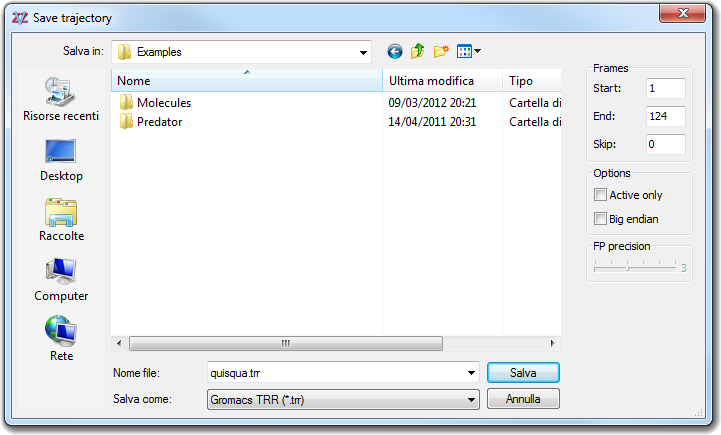
By this file requester, you can
choose the file name, the output format, the starting (Start) and the
ending (End) trajectory frames and the number of skipped frames (Skip).
The Active only option allows to save the active/visible atoms only (see
the atom selection). You must remember that if you
activate this option, the resulting trajectory isn't compatible with the
molecule file used to open the starting one. By this way, you must remove the
invisible atoms (Edit
![]() Remove
Remove
![]() Invisible atoms) and save the
reference molecule file with the number of atoms compatible with the new
trajectory (File
Invisible atoms) and save the
reference molecule file with the number of atoms compatible with the new
trajectory (File
![]() Save as ...).
Save as ...).
The Swap endian option is available for the CHARMM/NAMD DCD and IFF/RIFF formats only
and it changes the byte order (big or little endian) in the resulting binary
file, because this format is machine-dependent and it requires a conversion to be
readable by specific CPU architectures. VEGA and VEGA ZZ don't require this
conversion because they are able to detect the endian of the DCD and IFF/RIFF files and
to check the
hardware numeric format, applying the endian change if it's required. IFF/RIFF files are written in 64 bit mode in order to avoid
the 4 Gb size limit.
The FP precision slider is active only if the Gromacs XTC file format is
selected and it can be used to change the floating point precision
to store the numbers in the output file (XDRF comtression). The floating point precision is
expressed in decimal numbers after the point: e.g. a FP precision of 3 means
that the coordinates expressed in Ångström (and not
in nanometres) are stored with a precision of 0.001. Remember that
higher precisions induce lower compression ratios and consequently larger files.
When you select a file name of an existing trajectory and click the Save button, a window is shown in order to choose the preferred operation:
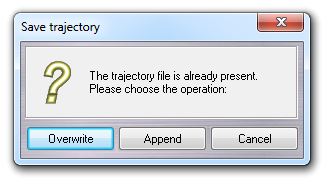
Clicking Overwrite button, the pre-existent file will be overwritten, clicking Append button, the trajectory will be added to the end to the pre-existent file and clicking Cancel the save process will be aborted. The Append option isn't available when you select a video format.
The following table reports the file trajectory formats written by VEGA ZZ: the first column is the format name, the second one is the file extension, the third one is the type (T = trajectory, V = video), the fourth indicates if the file is compressed:
|
When you select a video file format, another window is shown to choose the suitable video encoding options (for more information, click here).