6.6 Bonds, Angles and torsions
VEGA ZZ can change
interactively bonds, angles and torsions defined by Selection
Tool. To open the dialog, select the Edit
![]() Change
Change
![]() Bond/Angle/Torsion item in the main menu.
Bond/Angle/Torsion item in the main menu.
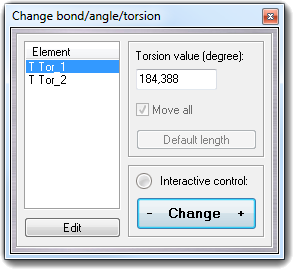 |
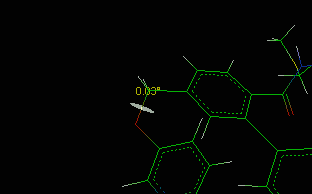 |
To select new bonds, angles and torsions, you can open the Selection Tool by clicking Edit button. Alternatively, you can open the selections by drag & drop of a file or by the context menu (Open item). You can also save the selection by Save as... menu item of the context menu. The Bond/Angle/Torsion box shows the selected angles and torsions that can be changed selecting one and pushing the Change button. This is a dynamic button as explained for the 3D Controls dialog box. In Angle value or Torsion value field, it's possible to type the angle or the torsion value.
When you change the bond length, the Default length button and the Move all checkbox are active. Clicking the former, the bond length is automatically set to default value (e.g. C-H bond is set to 1.14 Å) and checking the latter, when you change the bond length, the whole substructure connected trough the bond is moved instead of the single atom. To revert to the initial value, use the undo function.